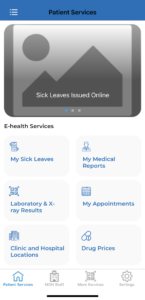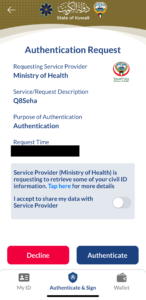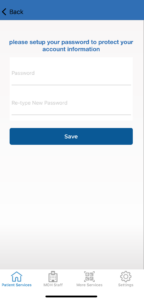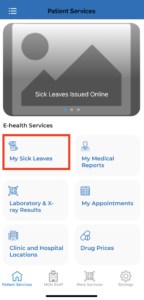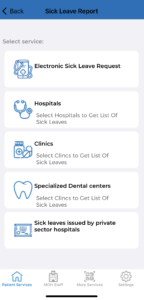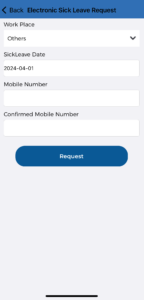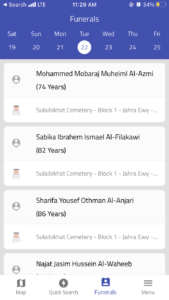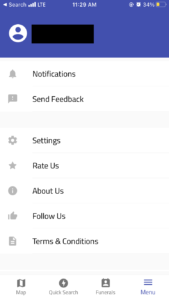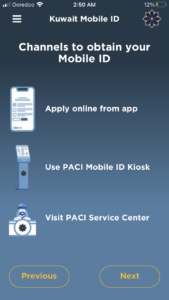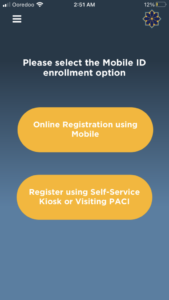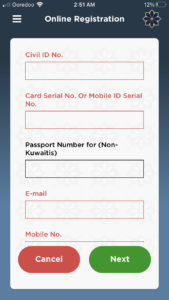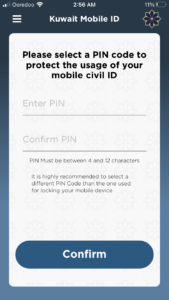Getting sick leave online is easier in Kuwait now, thanks to the MOH Q8 Seha app launched by the Ministry of Health. This application allows users to apply for sick leave online.
Below are the step-by-step procedures to obtain your sick leave online.
Step1: Download Application
You can download the application for android devices from Google Play and iOS Devices from App store.
After app download open the application then the app will take you to the home page.
Step 2: Register Account
There are two options avaliable to register your self in application
- Option1: Create account manually (Enter your information)
During account create the app will ask to enter your kuwait Civil ID number, Serial number (optional) and phone number.
Option 2: Create account through Mobile ID App
Note: if you don’t have mobile id app check get help how to register in mobile id app.
Enter your civil id number and select on authenticate button.
For authentication it will direct you to the Mobile ID app where you will authenticate your data.
After authentication the app will ask for to create password
After creating you can go to the home page of app. Select Sick Leave Report
On next screen select electronic sick leave request from the services.
Enter your details to generate sick leave.
After these all steps sick leave report will generate automatically.