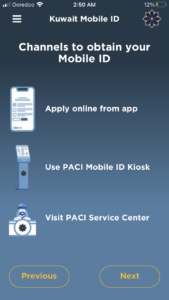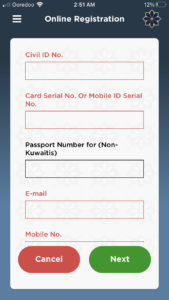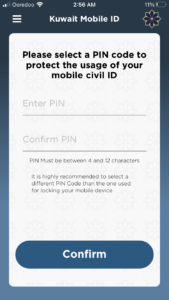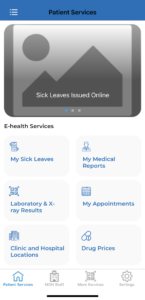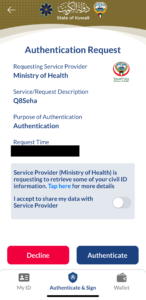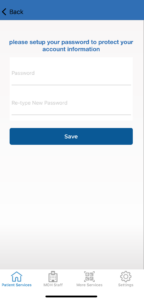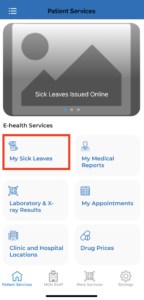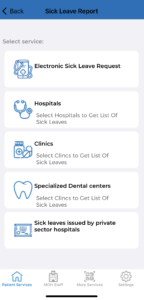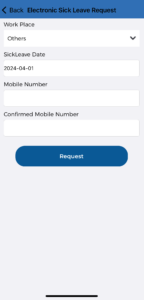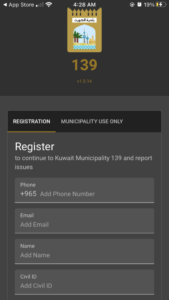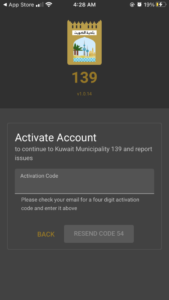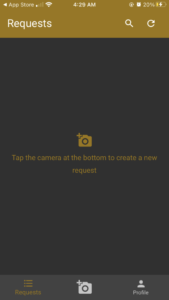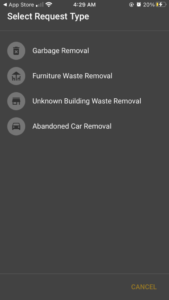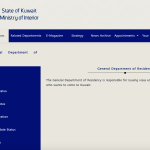As everything is moving towards online, Due to pandemic PACI faced huge number of issuing pending Civil ids. PACI launched the latest version of ‘Kuwait Mobile ID’ to ensure that they can use a digital alternative to prove their identity.
The application ‘My Mobile ID’ can be user to enter and exit Kuwait.
Today I am going to guide you how to create my Kuwait Mobile id PACI in just few steps.
Step#1 : The beginning of how to create my kuwait mobile id PACI
Step#2
Select channel to obtain your Mobile ID, mostly used ‘Apply online from App’ Select then go further.
Step#3:
Select mobile id enrollment options:
- Select online registration using mobile
- Register using self-service Kiosk or visiting PACI.
After selecting option go to next page.
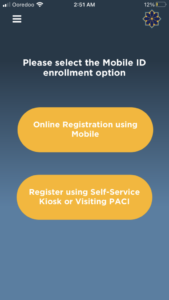
Setp#4:
Next page fill required information:
- Enter your Civil ID number.
- Card Serial No. or Mobile ID serial No.
- Passport Number for (non-Kuwaitis)
- Enter your Email-ID
- Enter your Mobile Number
Note: This number will be used to send a verification code. Service fees (50 Fils) may apply.
After filling all the required details Tick check option for make sure that all your entered data is correct.
Select Next to go for OTP.

A one-time password OTP has been sent in an SMS to mobile number enter it in the field and proceed to get Mobile Id.
Choose your pin to make you ID protect.
Note: the pin must be 4 – 12 characters.
Mobile ID will show like this see the demo.