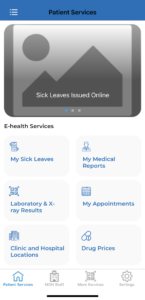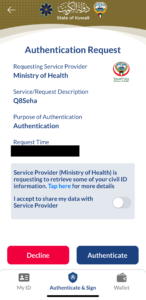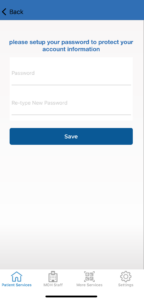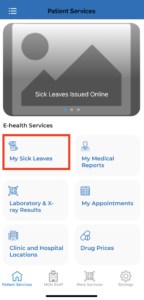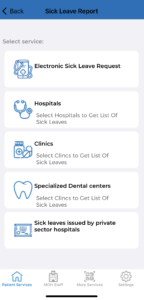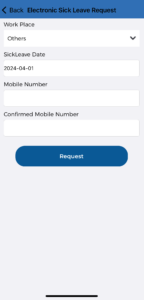In order to prevent and limit the spread of COVID-19 all over the country. The Government of Kuwait introduced Civil ID Delivery service.
Step#1
First of all, go to the PACI civil ID website link read all the terms and conditions of the delivery service, fill check box.
Step#2
The next step click on start button and move to further step.
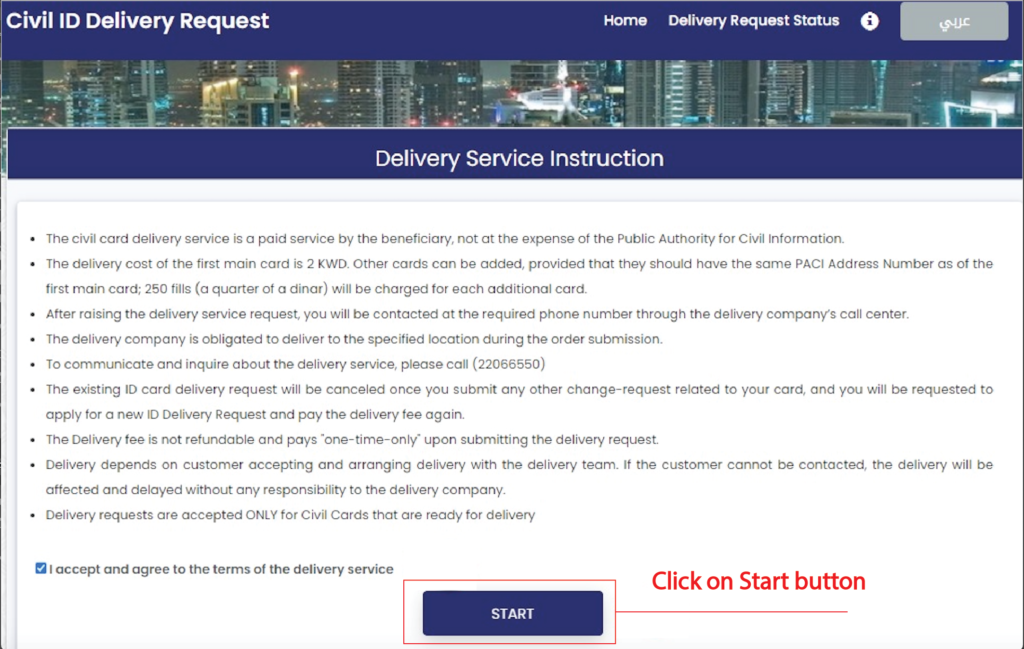
Step#3
On the next page fill the required details
- Choose left option if (Old Civil id is available) or choose right option if (Old Civil not available in the case of first-time insurance or new born child)
- Enter the Civil ID number
- Enter serial number
Question: where to find serial number
Answer: See in the back side of civil ID

- Click on Add button.
- You can add more than 1 Civil ID up to 4.
Note: Other cards can be added in a condition that all added Civil ID should have the same PACI Address number for the first main card. Each additional card will cost 0.250 Fills.
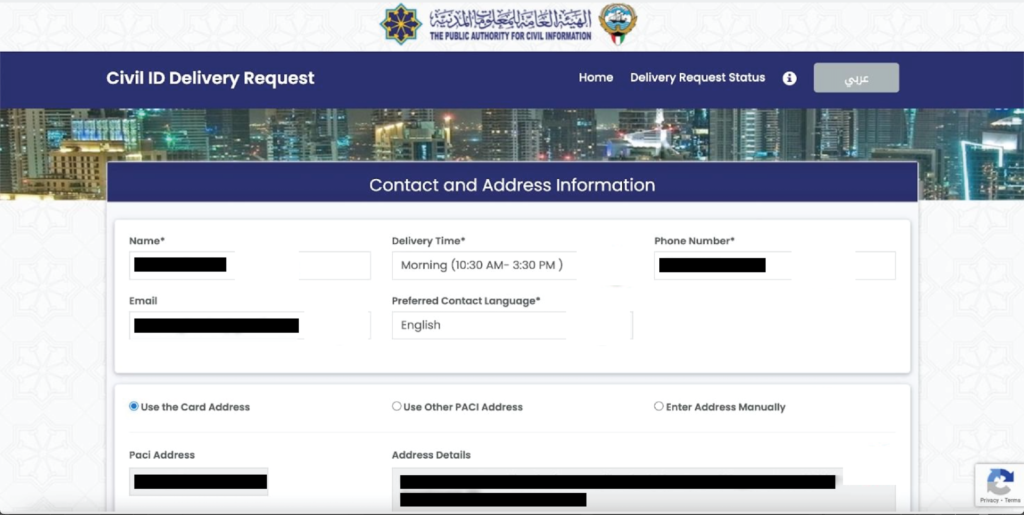
Step#4
On the next page fill contact and address information
-
- Enter your name.
- Select delivery timing.
Timings are available in 2 slots:
a.Morning (10:30 AM – 3:30 PM)
b.Evening (3:30 PM – 10:30 PM)
-
- Enter your active Phone number
- Enter your Email address
- Choose contact language
- Choose card address option
3 options are available:
a.Use the card Address
b.Use Other PACI Address
c.Enter Address Manually
After select any one of them Enter your complete Address.
Note: Review all the information and click for submit button
Step#5
Pay the delivery service fee through the KNET Gateway service

After the payment process a successful completion request will appear on the screen save it.
I am text block. Click edit button to change this text. Lorem ipsum dolor sit amet, consectetur adipiscing elit. Ut elit tellus, luctus nec ullamcorper mattis, pulvinar dapibus leo.
Track delivery request status:
You can check delivery status through this link https://delivery.paci.gov.kw/en-GB/search/index
How to create Digital Kuwait ID?
To get guidance of creating Kuwait Digital ID using kuwait Mobile ID app.
Read step by step guide from below article