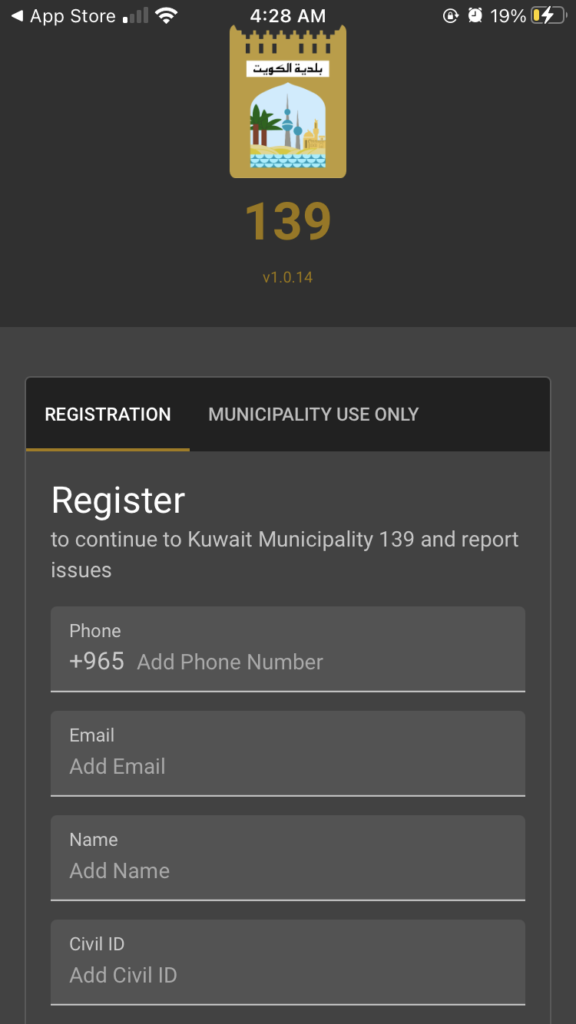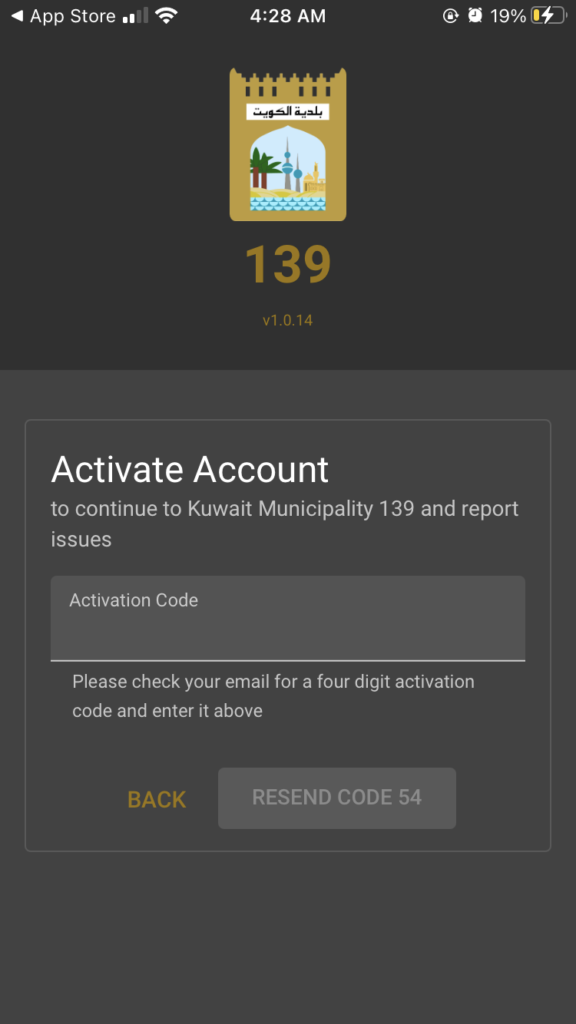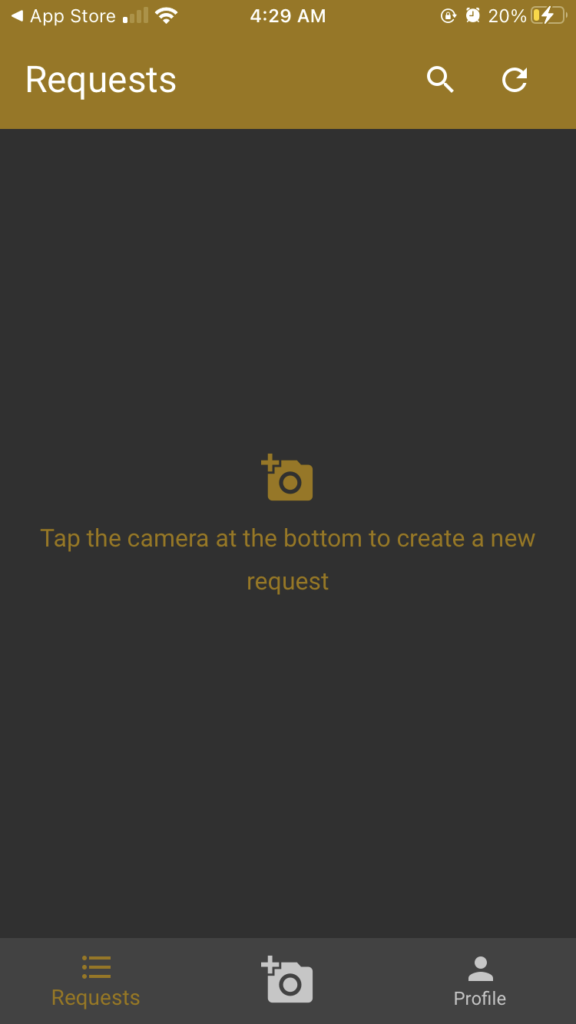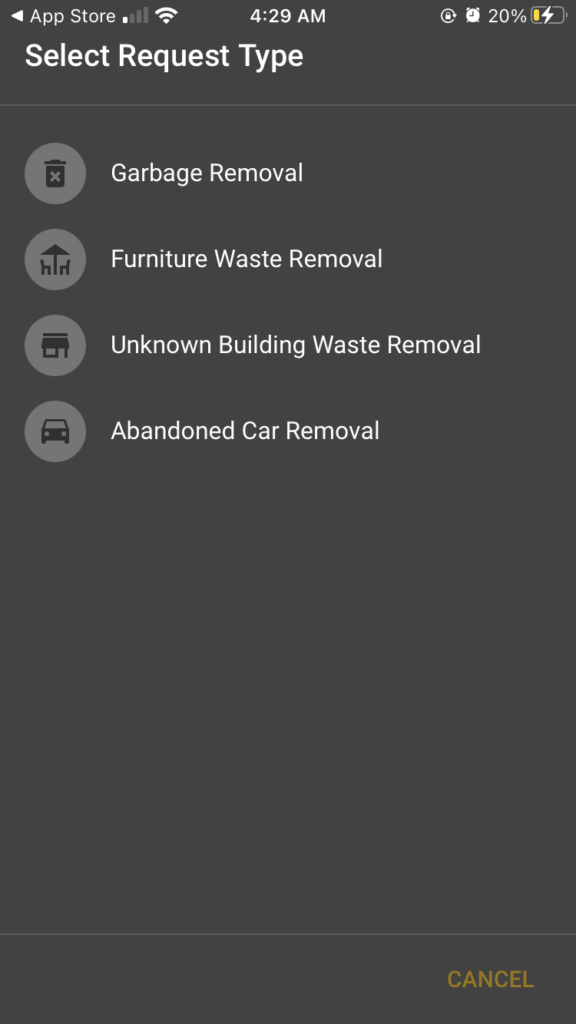The Ministry of Health imposed their first full curfew in 10th May, 2020 which was ended in 30 May,2020 by implementing partial curfew. The partial curfew designed in five phases. From beginning, the first step was locking state from 6pm-6am, which lasts for 3 weeks. Initially, the state started with the belief of STAY HOME, STAY SAFE theory, with the government suspending work across all government and private sectors except emergency services. In 6 April, 2020 the ended hours of curfew were extended from 4am-6am. The restaurants and other local business were also still in locked phase, where just the eatable shops, private clinics and pharmacies stores were allowed to open. From the month of Ramadan, 24 May, 2020, the partial curfew extended its stress to 4pm until 8am. In this duration, Government of Kuwait let the special permissions for deliveries from 5pm until 1am (under SOP’s implementations). In 30Th August, the partial lock down also was removed after completing its fourth phase.